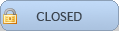|
Burnout: Paradise : The Ultimate Box
|
|
| Author | Message |
TheDevl

Member    Posts: 60 Joined: Jul 2012 Reputation: 2 |
|
||
| 07-27-2012 09:52 AM |
|
BumblebeeCody

Super Moderator       Posts: 2,194 Joined: Jul 2012 Reputation: 24 |
|
||
| 07-27-2012 10:00 AM |
|
SERIOUSLY THOUGH

Solo Diver       
Posts: 2,154 Joined: Jul 2012 Reputation: 35 |
|
||
| 07-27-2012 05:41 PM |
|
TheDevl

Member    Posts: 60 Joined: Jul 2012 Reputation: 2 |
|
||
| 07-28-2012 12:41 AM |
|
SERIOUSLY THOUGH

Solo Diver       
Posts: 2,154 Joined: Jul 2012 Reputation: 35 |
|
||
| 07-28-2012 01:18 AM |
|
BumblebeeCody

Super Moderator       Posts: 2,194 Joined: Jul 2012 Reputation: 24 |
|
||
| 07-28-2012 01:36 AM |
|
|
« Next Oldest | Next Newest »
|
User(s) browsing this thread: 1 Guest(s)
{myadvertisements[zone_2]}